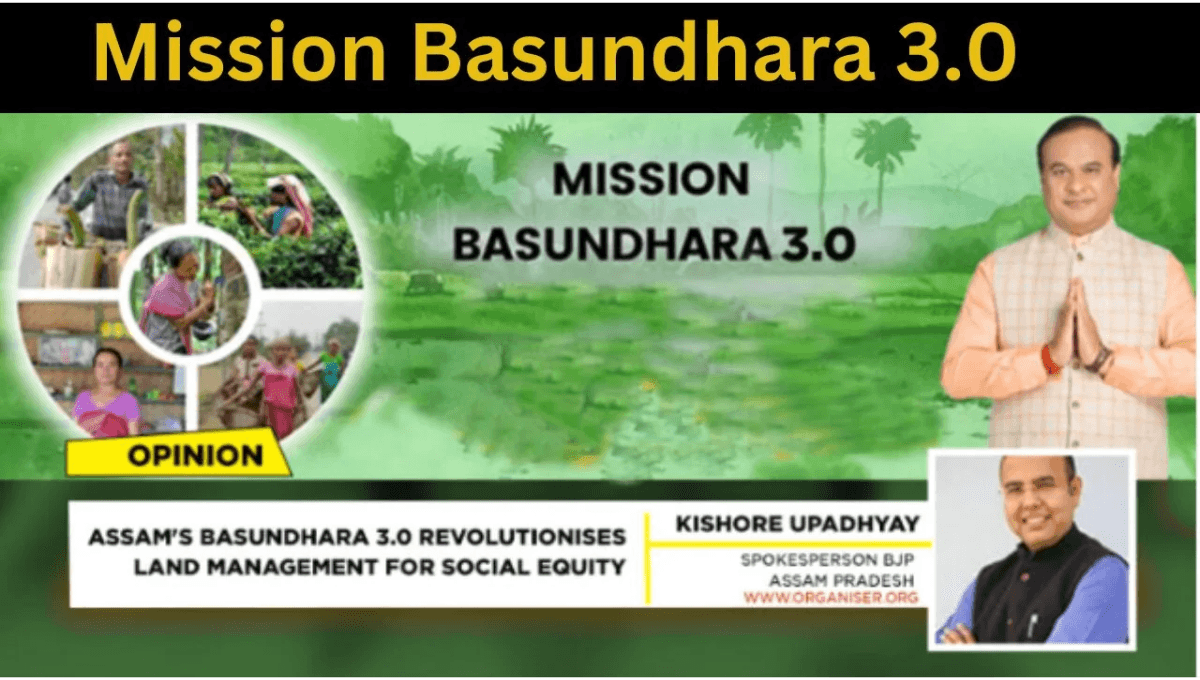Mission Basundhara 3.0:- Assam’s Chief Minister Shri Himanta Biswa Sharma introduced Mission Basundhara 3.0 following two rounds of fruitful campaigns. However, the major purpose is to streamline workflow and promote public accessibility to land revenue services. Furthermore, this article will discuss the services that landowners and farmers can receive from the Mission Basundhara 3.0 Apply Online Therefore to find out more about the program how to apply, and how to find out its status continue reading this page.
Overview of Mission Basundhara 3.0
On October 2 2021 the Government of Assam’s Department of Revenue and Disaster Management launched Mission Basundhara 3.0 Moreover the launch of the Mission Basundhara Portal should provide the public with effortless comfortable services without requiring them to visit revenue circle officeswhich is expected to reduce the backlog in land record updates. Furthermore, the mission’s execution will enable the state’s land records registration and mapping to be fully digitalized and integrated under the DILRMP.
Aim of Mission Basundhara 3.0
The development of Mission Basundhara 3.0 makes it simple for the people of Assam to access government land records and other documentation. Moreover, this program aims to improve and streamline public accessibility to land revenue services which was overseen by the chief minister of Assam. However, land register rectification delays should also be reduced with the implementation of the Mission Basundhara Portal which should enable the public to obtain effortless comfortable services without having to go to revenue circle offices.
Short Summary of Mission Basundhara Assam
| Name of the Article | Mission Basundhara |
| State | Assam |
| Initiated By | HimantaBiswa Sharma |
| Beneficiaries | Scheme for Farmers |
| Beneficiary | Farmers and Landowners |
| Application Mode | Online |
| Official Website | Mission Basundhara Portal |
Application Dates
| Activity | Dates |
| Online Application Starts | 20th October 2024 |
| Online Application Ends | 21st December 2024 |
Types of Services Available Under Mission Basundhara 3.0 Assam
- Settlement of Khas and ceiling surplus land
- Settlement of Occupancy Tenant
- Settlement of special cultivators
- Settlement of hereditary land of tribal communities
- Settlement of AP transferred land from original AP holder
- Regularisation of settlement of PGR VGR LAND
- Online payment of land revenue
- Mutation by right of inheritance
- Mutation after deed registration
- Partition for undisputed cases
- Conversion from Annual Patta to Periodic Patta
- Reclassification of agricultural land to non-agricultural land less than 1 bigha
- Striking out of name from patta
- Allotment certificate to Periodic Patta
- Legacy Data Updates
- Mobile Number Updates
Eligibility Criteria
- The candidate must reside in Assam permanently.
- The candidate needs to be signed up for Mission Basundhara.
- All the paperwork required for any form of service should be in the applicant’s possession.
Advantages of Services Available Under Mission Basundhara
- This program provides the public with seamless stress-free services without requiring them to visit revenue circle offices.
- The successful completion of the mission will enable the goals of complete integration of land records registration and mapping to be accomplished to fully digitize all maps.
- The principal objective is to enhance public accessibility to land revenue services and speed the settlement process.
- The goal of Basundhara 3.0 is to decrease the backlog in land record updates by streamlining the supply of services demanded by citizens through mission mode and creating an environment that facilitates doing business in the land management ecosystem.
Required Documents
- Aadhaar Card
- Pan Card
- Land Revenue Receipt
- GaonPradhan Certificate
- Mobile Number
- Next of Kin Certificate
- NOC Certificate
- Khajana Receipt
- Death Certificate in Case of Mutation
- Deed Copy in Case of Deed Registration
- Jamabandi in case of partition
Steps to Apply Online for Mission Basundhara 3.0 2024
Step1: Visit the Mission Basundhara website first You will see the main page with the Service option shown on the display.
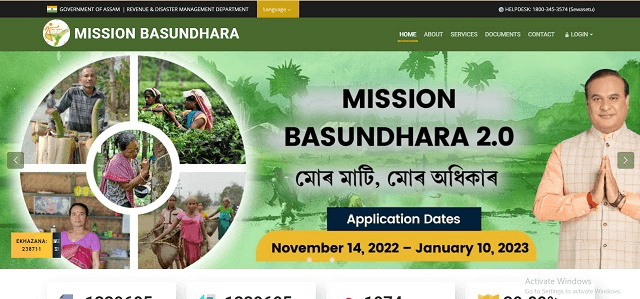
Step 2: You will see the list of services from which you need to choose the appropriate service based on your choice.
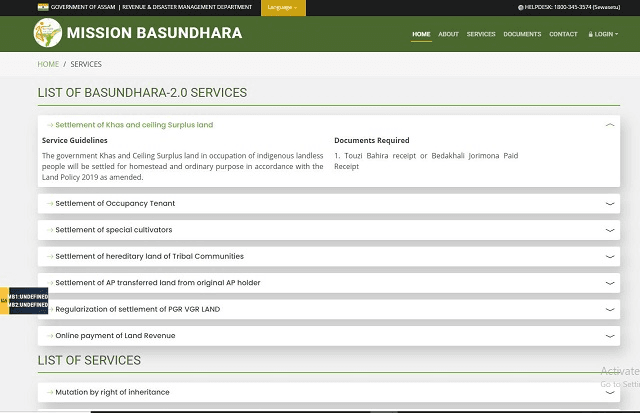
Step 3: The necessary information and files now appear on your screen. Click “Apply now” on the button.
Step 4: On the new page that displays on the device you are using insert your mobile number and the captcha code.
Step 5: The registered number you gave will now receive an OTP. Enter the OTP and continue with the verification.
Step 6: Your screen will now display a new page. Please complete the following fields: Details of the land documentation specifics of the application review and submit.
Step 7: After you have input all required information hit the submit button to complete the process.
Steps to Login under Mission Basundhara 3.0
Step 1: Visit the official Portal website first.
Step 2: The main page will appear on your display.
Step 3: On the main page you need to choose the Login option in the lower right corner.
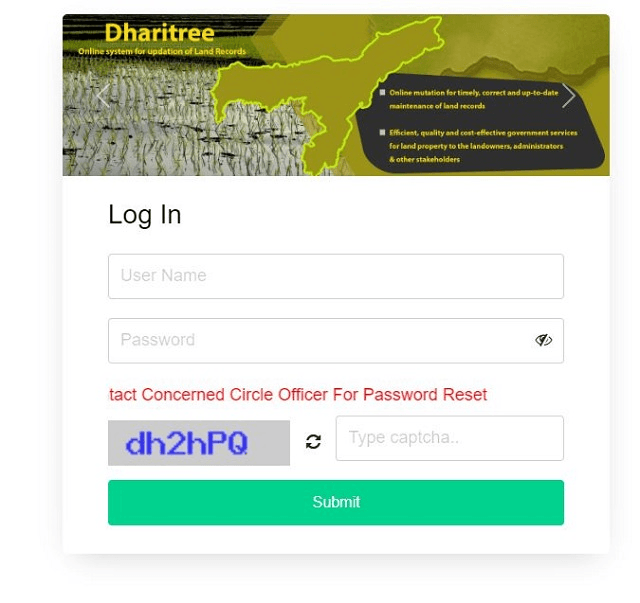
Step 4: After that you’ll be presented with several login choices such as:
- Official
- Swamitha
- Survey
- Resurvey
Step 5: Pick the one you currently think is most important.
Steps to Track Mission Basundhara 3.0 Status Online
Step 1: Visit the official Portal website first.
Step 2: When the main page shows up on your screen you need to choose the option to Track Application Status.
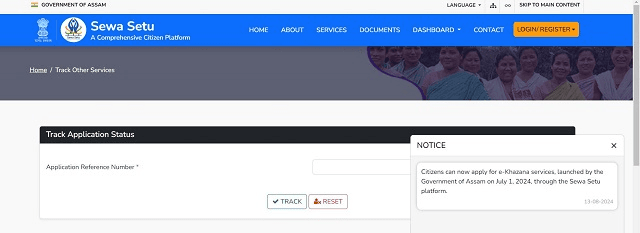
Step 3: Enter your Application Reference Number on the new page that appears on your screen.
Step 4: After that select the Track button to review the information that was provided.
Steps to Search Occupier\Khaitan
Step 1: Visit the official Portal website first. The homepage will load on your screen now choose Search Occupier\Khaitanfrom the menu.
Step 2: Select this option if you consider yourself an occupier:
- Select the district.
- Select the dat number and village name.
- Code of verification
Step 3: Select the Search button after providing all the necessary data.
Step 4: Your screen will display everything.
Steps to Check the Jamabandi Online
Step 1: Visit the official Portal website first.
Step 2: The main page will appear on your screen you need to choose the Jamabandi option.
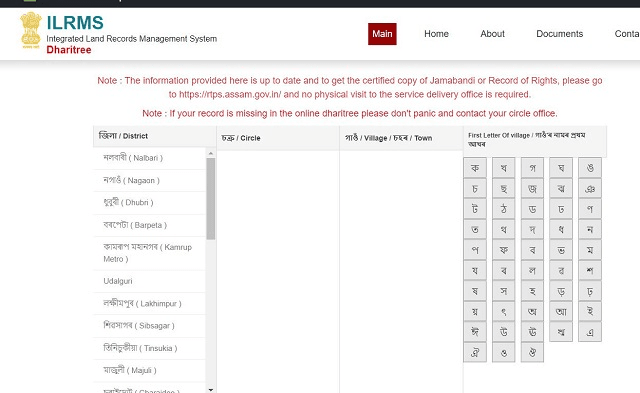
Step 3: A new page will appear on your screen and ask for the following details to be filled out:
Step 4: Then select a village circle by the first letter of the village name.
Step 5: Hit the submit button after completing the whole procedure.
Contact details
Helpline number: 1800-345-3574
Helpline email: rtps-assam@assam.gov.in
FAQs
Who started the Basundhara Mission?
Dr. Himanta Biswa Sarma the Chief Minister of Assam, has launched the Mission Basundhara webpage.
What is the objective of Misson Basundhara 3.0?
Mission Basundhara 3.0’s main goals are to expedite processes and increase public accessibility to land revenue services.
Who can apply for this scheme?
The candidate must reside in Assam permanently to apply for this scheme.
What benefits will this scheme offer?
The successful completion of the mission will enable the complete integration of land records registration and mapping to be accomplished and to fully digitise all maps.